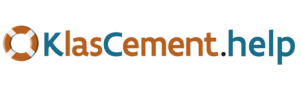Start your internet browser.
KlasCement works well with the following browsers:
- Windows: Internet Explorer, Firefox, Chrome
- Mac: Safari, Firefox
Find KlasCement on the internet
Type the KlasCement internet address into your browser’s address bar at the top of the screen and press “enter”.
The address (also called the URL) is: www.klascement.eu or www.unilearning.eu
Register
There are two ways of accessing KlasCement: as a visitor or as a registered member.
Becoming a member means you can contribute and make use of content.
You will then be added to the extensive list of members where you can get to know colleagues in your subject area.
There are plenty of advantages to registering to become a member (please click on the following link to see a summary of all the advantages: membership benefits).
For you it is important to know that as a member you have the opportunity to share all your reading material and tips with other users.
How to register
Click on ‘Register for free’
![]()
When you click on ‘Register for free’ this image will appear.
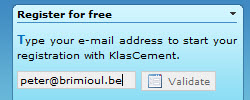
Please type in your email address in the appropriate field.
Click on ‘Validate’.
Type in the security code and then click on ‘Register for free’.

Congratulations! Your application has been sent to KlasCement.
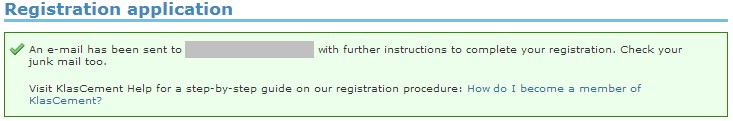
If everything runs smoothly you will receive a confirmation email with this message in your inbox:
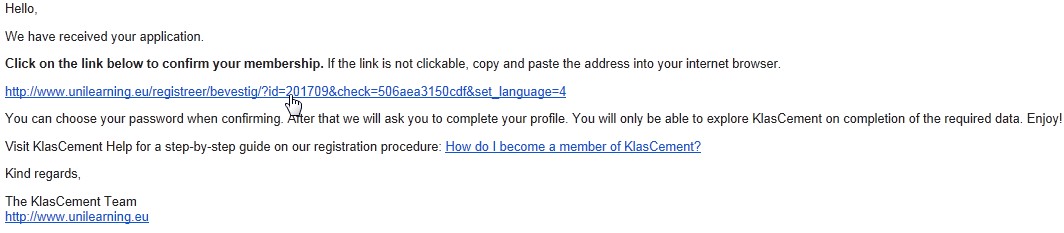
Click on the link in the email and you will get to see this:
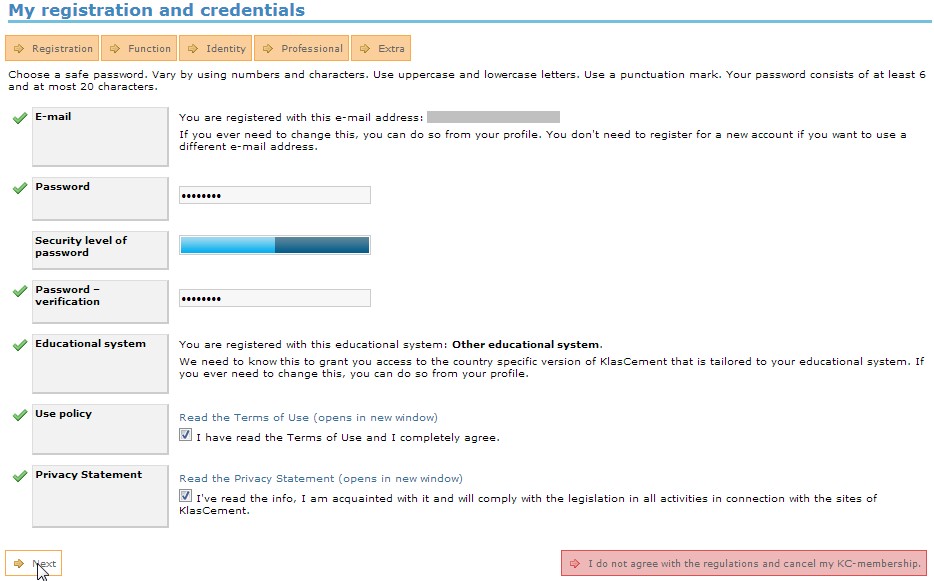
Choose a safe password.
You have to accept the “User Conditions” to become a member of KlasCement.
Click on ‘next’ and you will see this:
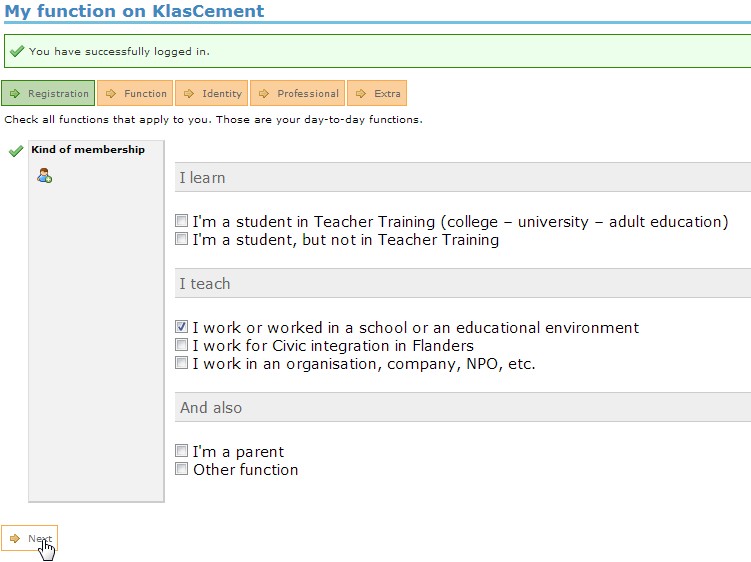
Check all functions that apply to you.
Click on the ‘next’ button and this screen will appear:
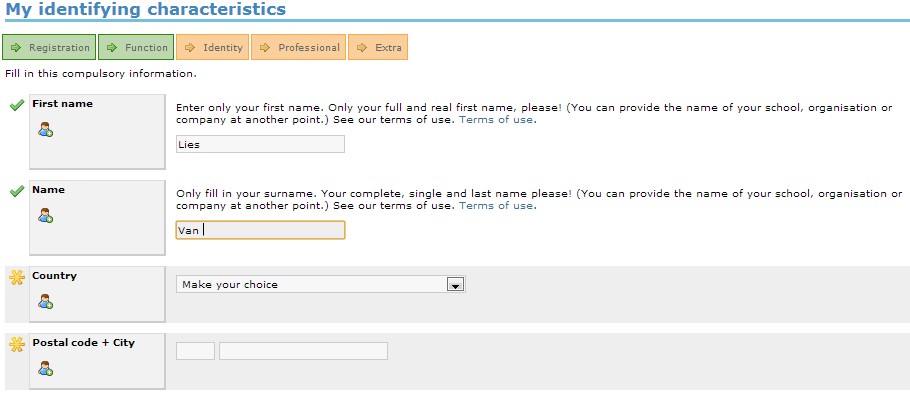
Every time you complete a compulsory field the yellow star symbol changes to a green tick.
In the next step you have to fill in more details about your day-to-day functions:
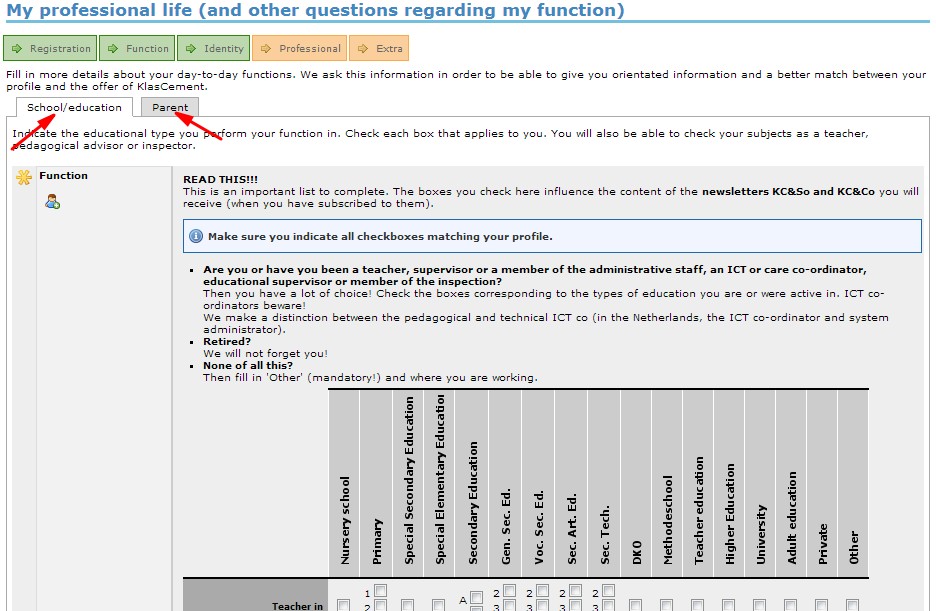
Don’t forget to fill in the different fields. In this example you have to fill in two fields: ‘school/education’ and ‘parent’.
The next step is optional. Depending on your approach and how you want to use KlasCement you can also flesh out your profile with a brief description of yourself. Most sections are self explanatory.
At the bottom of the page you click on ‘Save’.
Congratulations, you are now a member!
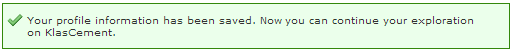
At your next visit to KlasCement you can log in.
You will just need to enter your email address and password and click on “Log in”.
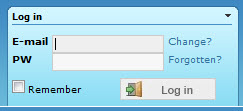
Have you forgotten or lost your password?
Simply click on “Forgotten?” and then KlasCement will help your to recover your password.
Evidence of your being a registered member can be found in the upper right hand corner of the screen where you can see your name with your photo and a number of links to your profile, options, new contributions, messages and points.

You will discover other applications along the way.
You can send emails and download material from other people.
Please note:
You will receive a number of points as a form of payment for the material you want to download.
By actively contributing content to KlasCement you can also build up points in your account.